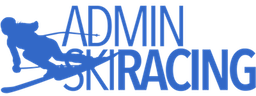Registration Instructions
On the Participant Page you will see the link to Register to Race.
Step 1
Select Register to Race to view the races that your Participant is eligble to sign up for. This page will list eligible races for all participants associated with your account. This list is limited by age requirements and USSA/FIS Qualification settings determined by the Race Administrator. If you are looking for a race and you do not see it on this list, it is possible that:
- the race has not yet been added to our site because it is too far away,
- the Participant doesn't meet the requirements for that race,
- there may be an issue with the Participant's USSA/FIS membership, or
- the Participant may have the incorrect region selected in their profile.
If you feel a race is excluded in error, you will want to contact that race's Race Administrator.
Find the Race you want to enter and select Add to Cart. You can add multiple races to your cart. When you add a race to your cart, it moves to the bottom of the list and is marked "In Cart".
If you select View Cart, you will be able to see a list of all the races you have selected to Register for.
Select Checkout to proceed to the payment page. You must enter a billing address that matches your credit card information. You will notice a Registration Fee that is usually 5.95% of your total registration. This is the cost for maintaining the AdminSkiRacing web site, servers and development while providing you the most advanced technology resources available.
Fill out all the information, click Review Order, and then submit the order when you are sure the information is correct.